This guide provides an illustrative guide to using markdown.
Italicize text
Markdown:
_Here is a line that should be italicized_!
Sample Output:
Here is a line that should be italicized!
Bold text
Markdown:
***Here is a line that should be bolded***!
Sample Output:
Here is a line that should be bolded!
Strike through text
Markdown:
~~Here is a line that should be struck through~~
Sample Output:
Here is a line that should be struck through
Headings
Markdown:
# Here is an H1
## Here is an H2
### Here is an H3
#### Here is an H4
##### Here is an H5
Sample Output:
Here is an H1
Here is an H2
Here is an H3
Here is an H4
Here is an H5
Inline link to resource
Markdown:
Here is a [link](http://prefetch.net)
Sample Output:
Here is a link
Named anchors
Markdown:
Here is a [link](#named-anchor)
Sample Output: Here is a link
Reference link to resource
Markdown:
Please visit [Prefetch.net]
[Prefetch.net]: http://prefetch.net
Sample Output:
Please visit [Prefetch.net] [Prefetch.net]: http://prefetch.net
Link to an image
Markdown:
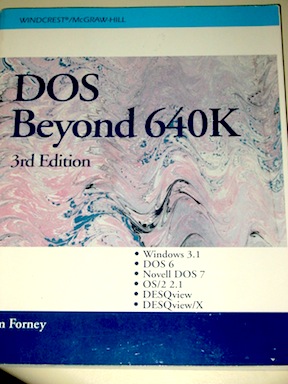
Sample Output:
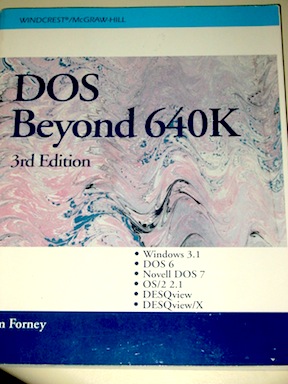
Block quote
Markdown:
> "This is a block quote"
Sample Output:
“This is a block quote”
Inline code
Markdown:
`git commit -m 'new commit to repo'`
Sample Output:
git commit -m 'new commit to repo'
Code block
Markdown:
```
while :; do
sleep 1
done
```
Sample Output:
while :; do
sleep 1
done
Unordered list
Markdown:
* List item 1
* List item 2
* List item 3
Sample Output:
- List item 1
- List item 2
- List item 3
Ordered list
Markdown:
1. List item 1
2. List item 2
3. List item 3
Sample Output:
- List item 1
- List item 2
- List item 3
Nested lists
Markdown:
* List item 1
* List item 2
1. List item 1
2. List item 2
Sample Output:
- List item 1
- List item 2
- List item 1
- List item 2
Create a hard break
Markdown:
Here is a line that needs a hard break<SPACE><SPACE>
More text
Sample Output:
Here is a line that needs a hard break
More text
Create a table
Markdown:
Column 1 | Column 2 | Column 3
-------- | -------- | --------
info | info | info
Sample Output:
Create paragraph breaks
Markdown:
***
___
Sample Output: