Over the years I have accumulated dozens of disk drives. As I upgrade drives and donate my older hardware to friends and charities, I like to make sure the data on those drives is wiped. I’ve been using Darik’s boot and nuke (DBAN) to wipe my drives for the past year or two, and the entire process couldn’t be easier.
DBAN is a bootable Linux CDROM image that wipes a hard drive using one of several strong data destruction algorithms (Gutmann wipe, DoD short, Dod long, etc.). To wipe a drive you boot from a CDROM with the DBAN ISO image, select the drives you want to wipe, hit “M” to choose the algorithm to wipe the drives with and then sit back and watch as the program wipes your drives clean:
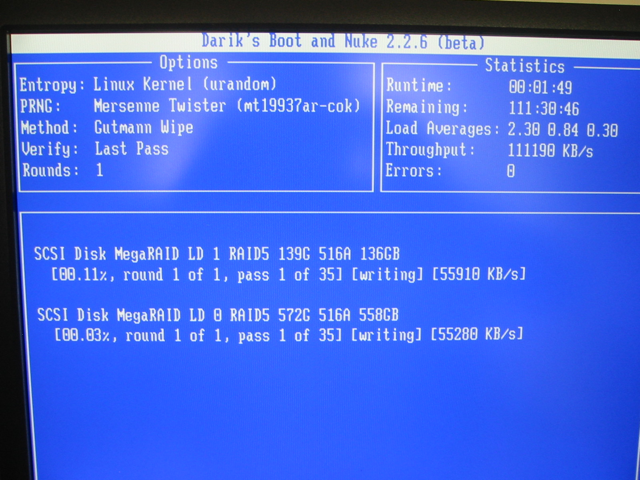
If you decided to use this technique, make sure to unplug all disk drives with valid data. If you forget and leave them plugged in and accidentally select one of them (or use the autonuke option), your data WILL BE DESTROYED! Use this information at your own risk. The author will not be held liable for any data loss that results from the information in this blog entry.