I went to upgrade a few of my lab machines to Fedora 16 today and encountered a number of issues. The first issue I encountered was related to missing “%end” tags in my kickstart configuration file. The specific error was “Section does not end with %end”:
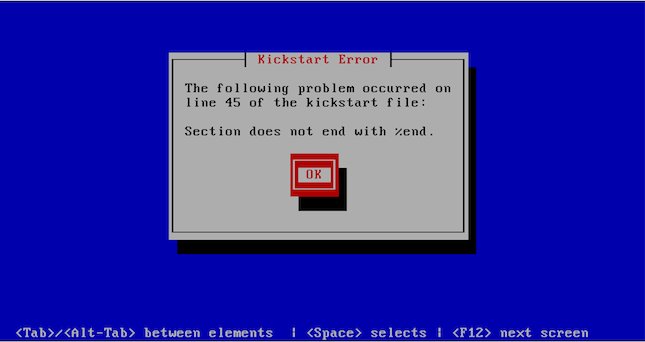
It appears Fedora now requires the %packages and %post sections to be explicitly ended with an end tag. The kickstart file I was using was from a Fedora 12 installation, and it worked just fine. That leads me to believe that “end” tag enforcement was added in Fedora 13, 14, 15 or 16. I’ll need to research this further. Adding the end tags fixed this issue and got me a bit further along in the installer. But when anaconda got to storage discovery I was greeted with the error “you have not created a bootloader stage1 target device.":
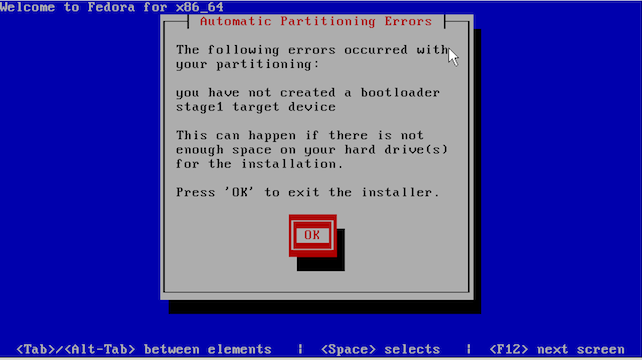
I figured this was due to a missing kickstart directive, and it turns out I was right. Fedora 16 now requires a biosboot partition, which you can create with the biosboot directive. Here is what the official documents say about the biosboot partition:
“As of Fedora 16 there must be a biosboot partition for the bootloader to be installed successfully. This partition may be created with the kickstart option part biosboot –fstype=biosboot –size=1. However, in the case that a disk has an existing biosboot partition, adding a “part biosboot” option is unnecessary.”
Everything is working now though it took a bit longer than normal to dump a new Fedora image on my kickstart server. Oh the joys of jumping on the FEDORA-LATEST bandwagon so soon after a release. :)