I recently came across FireSSH, which is an SSH client that runs inside Firefox. The FireSSH plug-in allows you to create an SSH connection to a remote host using just a web browser, and I can see all kinds of uses for this! The plug-in is written entirely in javascript, and uses a couple of features that require Firefox 4 (Firefox 4 rocks, so upgrading to it should be a no brainer). To access the plug-in, you will first need to surf over to the mozilla plug-in site and install it using your choice of installation options. Once installed, you can run FireSSH by opening Firefox and running Tools->FireSSH. This will present the following screen:
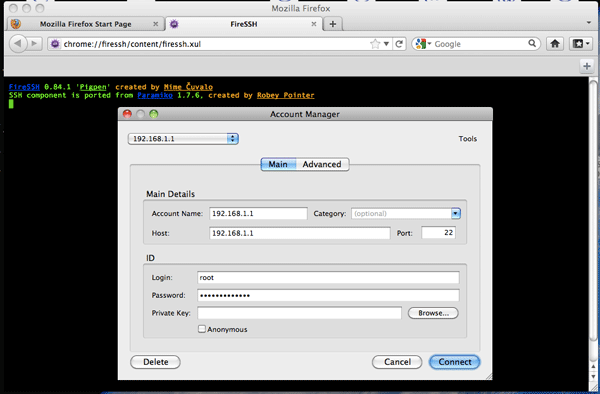
Once you fill in the connection attributes you will we logged in and presented with an interactive SSH window similar to this:
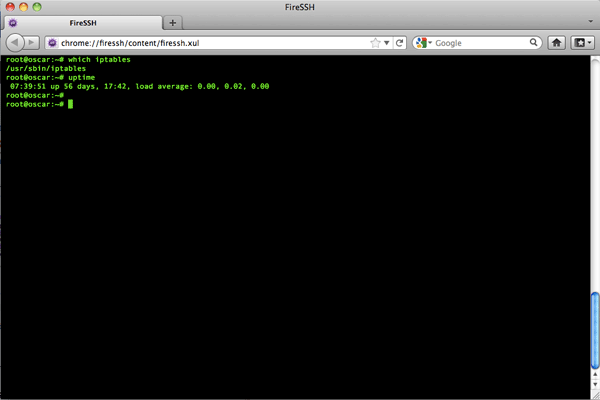
FireSSH also supports public-key authentication, so you don’t need to rely on passwords to get into your hosts. This is a killer app, and I LOVE Firefox 4. It loads quickly, it’s super fast and the UI layout rocks. Niiiice!