I recently came across Nigel’s monitor (nmon), which is an awesome text-based tool for visualizing a variety of CPU, memory, network and kernel performance data on Linux hosts. Nmon can be be run the without any arguments to display a base screen with CPU performance counters, or you can export the NMON environment variable with a list of performance counters you want displayed (you can also enable additional performance counters by typing the key that corresponds to the counter in the nmon display):
$ export NMON=cnDVk
$ ./nmon_x86_fedora5
Once nmon fires up, you will be greeted with a screen similar to the following:
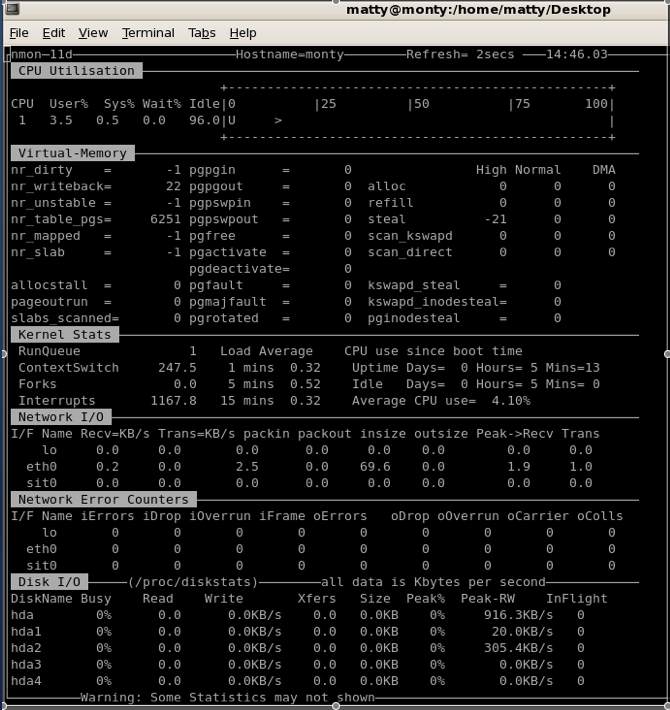
Nmon is a great piece of software, and I am hopeful more distributions will include it in the future.